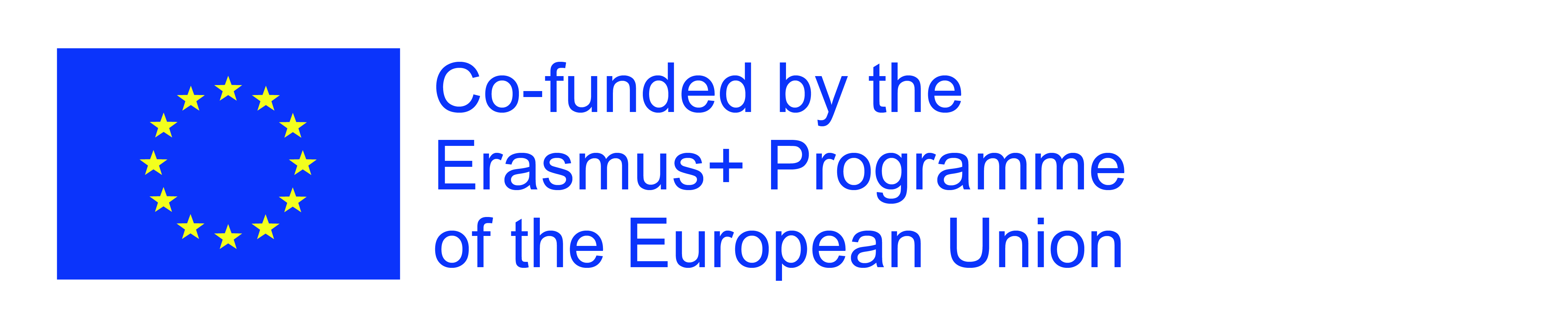How can I download the EuroMath software?
To access the installation versions of the Cubarithm and School Calculator applications, you need to create an account on the EuroMath portal and log in, and then go to the EuroMath Tools / Catalogue menu. The process of downloading installers is started by pressing the Download button.
The EuroMath web application is available after pressing the EuroMath link in the EuroMath Tools / Catalogue menu option without having to register on the portal, but the user cannot then use all its functions (e.g. cannot save documents, create quizzes and use open educational resources from the EuroMath repository). To make this possible, you must first create an account on the portal, then to log in to the application (email and password the same as when registering on the portal).
02/04/2020Małgorzata Rubin